Thank you for signing up for paperless billing!
Your account will be updated for the next month's billing cycle.
We process statements on the first of the month.
Be on the look out for an email from "Full Circle Ag" with a subject line of, "Company: Full Circle Ag - Statement/Aging Date (current date)."
Would you like to be able to:
-
View invoices
-
payments
-
statements
-
prepay
-
-
Pay your bill
-
View remaining prepay balances
If so, be sure to sign up for an online account!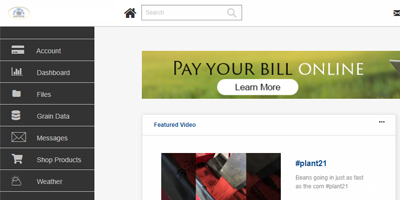
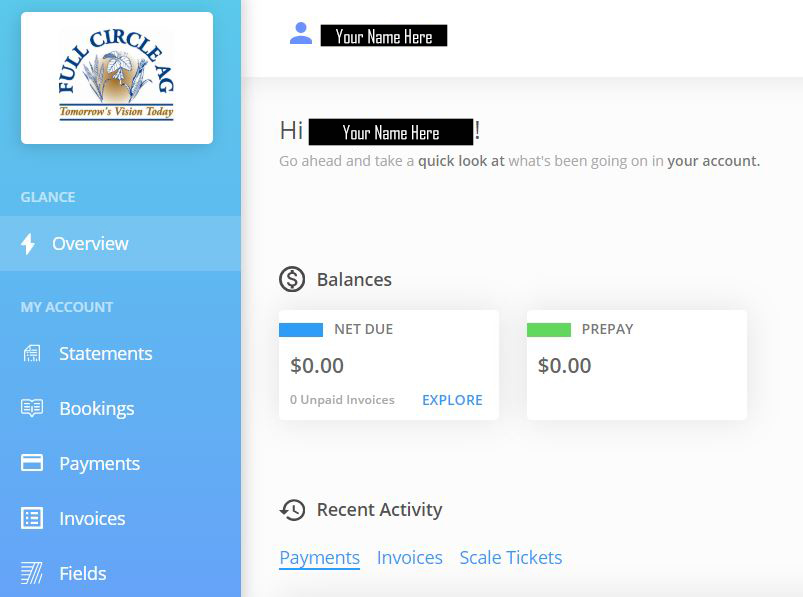
Here's how:
-
Click on "ACCOUNT LOGIN" in the upper righthand corner of the page.
If you already have the Full Circle Ag app, you may use your login credentials here to sign in. -
Click on "First time user? Register here."
-
Fill in the requested information and click "Next."
-
Please enter your name and/or account information and click "Next."
-
Check the box and click "Submit."
-
After you click "Submit," you will receive an email to verify your email address. Please follow the instructions in the email.
-
Someone at Full Circle Ag will review your request.
-
At this same time, you will also receive another email from GROWER360.NET to sign up for an account where you will have the ability to pay your bill online.
-
Follow those instructions to get signed up.
Tip: Always remember to check your spam/promotions/junk folder if you do not see an email come through.